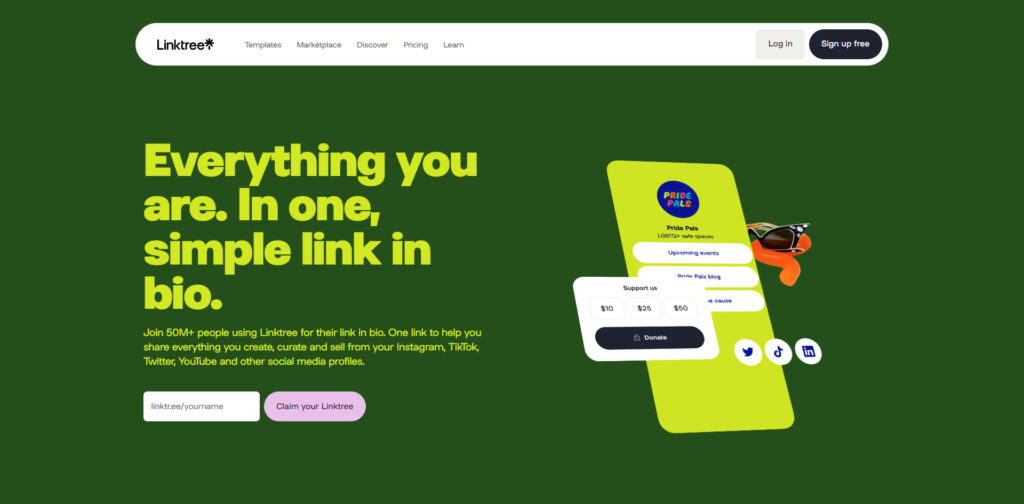
Linktree has become an essential Link In Bio tool for anyone looking to optimize their online presence, particularly on social media platforms like Instagram, TikTok, and Twitter. With its ability to consolidate multiple links into one, Linktree is a game-changer for businesses, content creators, and influencers alike. This article explores what Linktree is, how to create your own Linktree page, and who can benefit the most from it. If you’re looking to maximize your online reach, this guide is for you.
Looking for more options? Check out our article on the best Linktree alternatives of 2025, featuring top picks like Taplink, Lnk.Bio, and Campsite.bio!
What is Linktree?
Linktree is a simple yet powerful tool that allows users to create a single link that houses multiple links within it. Essentially, it’s a landing page where you can list various destinations you want your audience to visit, such as your social media profiles, online store, blog, or any other web page. This is particularly useful on platforms like Instagram, where users are limited to 5 links in their bio. By using a Linktree link, you can direct your audience to multiple locations without the need for constant updates.
Linktree Features
Linktree offers a variety of features that make it a versatile tool for online creators and businesses:
- Customizable Design: Choose from various themes and styles to match your brand.
- Analytics: Track how many people are clicking on your links and see which ones are the most popular.
- Link Thumbnails: Add images to your links to make them more visually appealing.
- Social Icons: Add icons that link directly to your social media profiles.
- Scheduling Links: Set specific times for when your links should appear or disappear.
- Link Prioritization: Pin important links to the top of your list.
- UTM Parameters: Track the performance of your links in Google Analytics.
- Multiple Users: Manage your Linktree with team members or collaborators.
- E-commerce Integration: Connect your Linktree to online stores and promote your products directly.
How to Make a Linktree
Creating a Linktree page is straightforward, and you don’t need any technical skills to get started. Here’s a step-by-step guide:
- Sign Up: Go to Linktree’s website and sign up for an account. You can start with a free plan, which offers basic features, or opt for a paid plan if you need advanced functionalities.
- Choose Your Username: This will form part of your Linktree URL. For example, if your username is “yourname,” your Linktree URL will be linktr.ee/yourname.
- Customize Your Profile: You can upload a profile picture, add a bio, and choose a theme that matches your brand or personality.
- Add Your Links: Start adding the links you want to include. You can reorder them by dragging and dropping, and even add thumbnails or icons to make them stand out.
- Preview and Publish: Once you’re happy with your setup, preview your Linktree to ensure everything looks good, then publish it. Your Linktree URL is now ready to be shared across your social media platforms.
Who Will Benefit the Most?
Linktree is especially useful for the following groups:
- Influencers and Content Creators: Manage and promote multiple content platforms from one link.
- Small Businesses: Direct customers to different product categories, sales pages, or external platforms.
- Musicians and Artists: Share your music, art, and upcoming events with your audience.
- Nonprofits: Highlight donation links, campaigns, and informational resources.
- Bloggers: Organize your posts, affiliate links, and external content in one place.
- Event Organizers: Promote event details, ticket sales, and social media channels from a single link.
Linktree Pricing
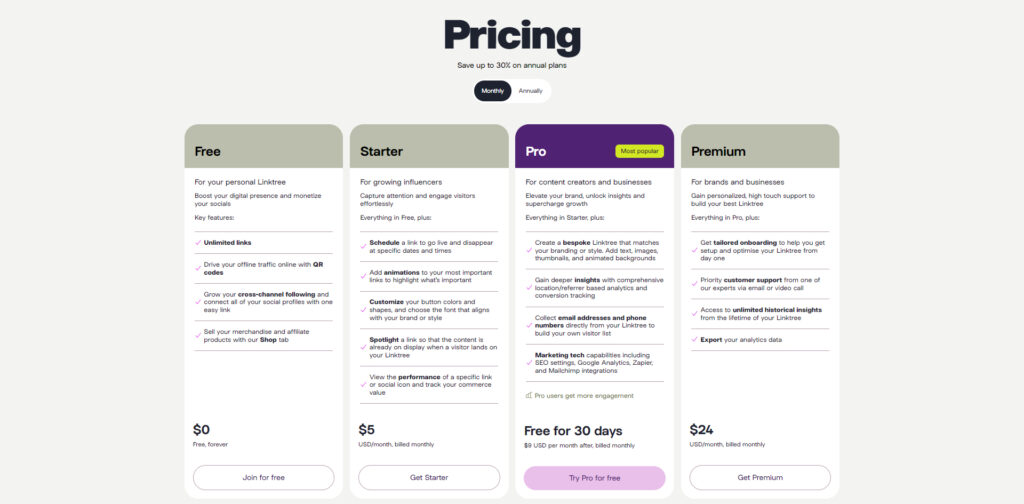
Linktree offers a range of pricing options to cater to different needs:
- Free Plan: Basic features like adding unlimited links, basic customization, and basic analytics.
- Starter Plan ($5/month): Customizable backgrounds, priority support, and more advanced analytics.
- Pro Plan ($9/month): All Starter features, plus advanced integrations, retargeting, and premium themes.
- Premium Plan ($24/month): Everything in Pro, plus extensive customization options, enhanced analytics, and team access.
Linktree Examples
Now, let’s look at 3 Linktree examples and try to analyze them:
Example 1: follow.tas
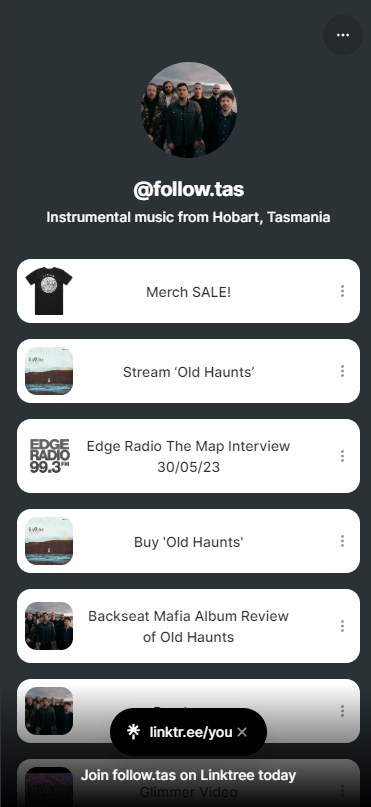
@follow.tas is a Hobart, Tasmania-based instrumental music group. Their Linktree features various links including merchandise sales, music streaming options, and interviews.
- What I like: The variety of content offered is excellent, catering to different audience needs—whether it’s buying merch, streaming music, or reading reviews.
- What could be improved: The design could be more cohesive and visually appealing. Adding thumbnails or icons would make the links more engaging. Also, including a contact form might boost conversions.
Example 2: Follow Mie Subang
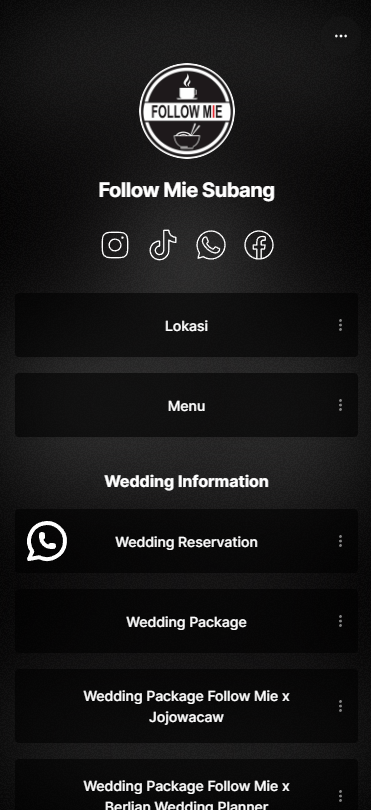
Follow Mie Subang is a food business with a focus on wedding services and packages. Their Linktree includes links to their location, menu, and wedding packages.
- What I like: The page is well-organized with clear categories. The inclusion of a wedding reservation link is a smart move.
- What could be improved: The design is a bit too simple, and adding images could make it more attractive. A direct link to a reservation form could also enhance user experience and lead to more bookings.
Example 3: Code.org in Farsi
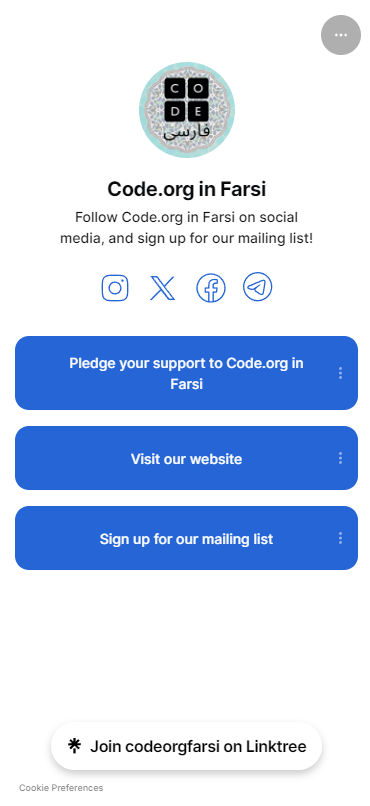
Code.org in Farsi aims to promote coding education among Farsi speakers. Their Linktree provides links for pledges, website visits, and mailing list sign-ups.
- What I like: The focus on specific actions like pledging support and signing up for a mailing list is commendable.
- What could be improved: The page is minimalistic, which is good, but it lacks visual engagement. Including more descriptive text or visuals might improve conversions.
Overall Impression
All three Linktree pages have strong points but share a common limitation: they look too much alike. The lack of customization options means they don’t fully reflect the unique brand identities. This is a constraint of Linktree’s limited features, and as a result, the pages may not convert as well as they could. If Linktree had such features, for better performance, users should consider adding more interactive elements, such as forms or more visually engaging designs.
Best Linktree Alternatives
If you’re not convinced that Linktree is the best tool for you, don’t worry. There are several alternatives that might better suit your needs. Our article on the best Linktree alternatives of 2025 dives deep into options like Taplink, Lnk.Bio, and Campsite.bio, which offer more customization and advanced features.
Conclusion
Linktree is a versatile and user-friendly tool for consolidating multiple links into a single, shareable URL. It’s particularly useful for social media influencers, small businesses, and anyone looking to streamline their online presence. However, its limited customization options might not meet the needs of everyone.
FAQ
Yes, Linktree offers a free plan with basic features.
You can sign up for Linktree by visiting their website and creating an account. You can find our step-by-step Linktree creation guide above.
Linktree is used to create a single link that houses multiple links, making it easier to direct your audience to various online destinations.
Simply copy your Linktree URL and paste it into the “Website” field in your Instagram, TikTok, Twitter or other social media bio.
You can monetize your Linktree by adding affiliate links, promoting products, or driving traffic to your online store.


