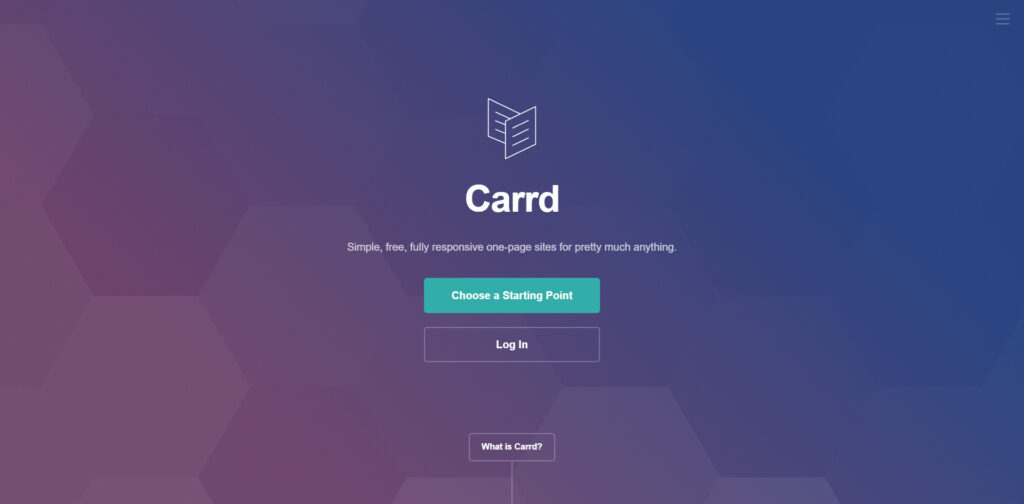
Carrd is a popular, user-friendly tool designed for creating one-page websites, often used for personal profiles, portfolios, small business promotions, or landing pages. In this article, we’ll explore what Carrd is, its features, pricing, and examples to help you understand if it’s the right tool for your needs. Whether you’re an influencer, a freelancer, or a small business owner, learning about Carrd will help you make a more informed decision on how to enhance your online presence.
Before we dive in, you might also be interested in exploring the 15 best Link In Bio tools of 2025, including Taplink, Linktree, and Beacons.
What is Carrd?
Carrd is a simple and powerful platform for creating one-page websites. These single-page sites are perfect for showcasing personal profiles, portfolios, small business landing pages, and Link in Bio websites for social media. Carrd’s main appeal is its simplicity and affordability, allowing users to quickly set up a functional and visually appealing website without any coding knowledge. The platform offers a variety of templates and customization options to help users design a page that suits their brand or personal style.
Carrd Features
Carrd provides several essential features that make it a popular choice for users looking to create one-page websites. Here are the most crucial features:
- Responsive Design: All Carrd templates are fully responsive, ensuring that your site looks great on all devices.
- Simple and Intuitive Editor: Carrd offers an easy-to-use, drag-and-drop editor, making it accessible for users of all skill levels.
- Customizable Templates: Choose from a variety of templates that can be customized to match your style or brand.
- Integrations: Supports integration with third-party tools like Google Analytics, Mailchimp, Stripe, and PayPal.
- Forms and Buttons: Create contact forms, subscribe buttons, or any call-to-action elements easily.
- SEO Optimization: Built-in SEO settings to help your page rank better on search engines.
- Multiple Sites Under One Account: With paid plans, you can create multiple Carrd sites under one account.
- Custom Domains: Allows you to use a custom domain name for a more professional look.
How to Make a Carrd?
Creating a Carrd page is straightforward. Here is a step-by-step guide:
- Sign Up: Go to the Carrd website and sign up for a free account.
- Choose a Template: Browse through the available templates and select one that fits your needs. You can filter templates based on categories like profile, portfolio, form, and more.
- Customize Your Template: Use the drag-and-drop editor to customize the template. Change the background, colors, fonts, and other elements to match your brand or personal style.
- Add Content: Insert text, images, videos, forms, buttons, and other elements to provide value to your visitors. Customize the elements by clicking on them and using the options provided.
- Integrate Third-Party Tools: If needed, integrate third-party tools like Google Analytics, Mailchimp, or payment processors.
- Set Up SEO: Go to the settings and fill in the SEO fields such as page title, description, and keywords to improve your site’s visibility on search engines.
- Publish Your Page: Once you are satisfied with the design, click on the publish button. You can use a free Carrd subdomain or connect a custom domain if you are on a Pro plan.
- Review and Update Regularly: Regularly review your Carrd site to ensure it stays up-to-date and continues to meet your needs.
Who Will Benefit the Most?
Carrd is a versatile tool that can benefit a wide range of people:
- Influencers: For those who need a simple “Link in Bio” page to consolidate all their important links.
- Freelancers: Perfect for creating a quick portfolio or landing page to showcase work and services.
- Small Businesses: Ideal for businesses that need a basic landing page to promote services or products.
- Event Organizers: Useful for setting up event landing pages that include RSVP forms and event details.
- Non-Profits: Easy to create donation pages or campaigns to engage with supporters.
- Startups: Great for creating an initial web presence or a “coming soon” page while the main website is under development.
Carrd Pricing
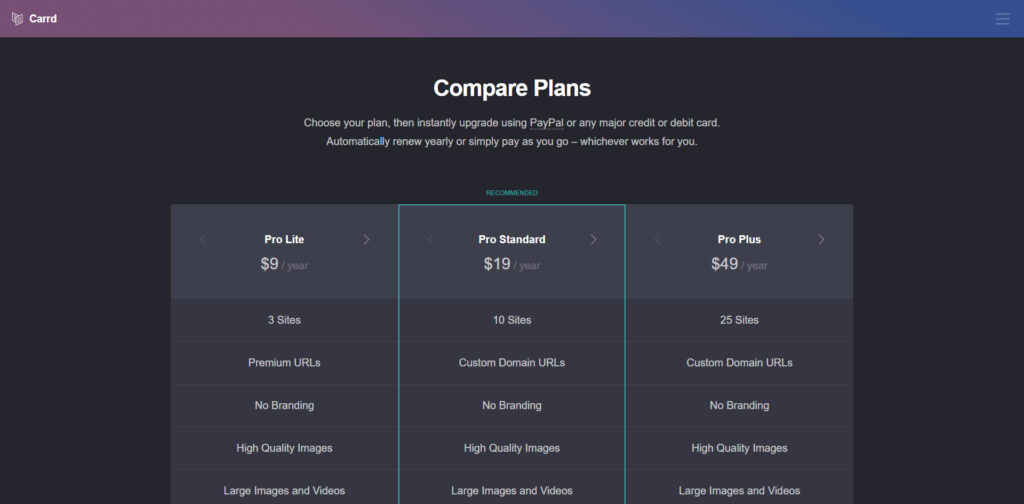
Carrd offers several pricing options:
- Free Plan: Limited features with a Carrd subdomain and Carrd branding.
- Pro Lite ($9/year): Removes branding and allows for a custom domain, basic integrations, and simple forms.
- Pro Standard ($19/year): Includes all features from Pro Lite plus advanced forms, widgets, and more integration options.
- Pro Plus ($49/year): Offers everything in Pro Standard, with support for custom code, more sites, and additional site traffic analytics.
Carrd Examples
Example 1: Kemirii
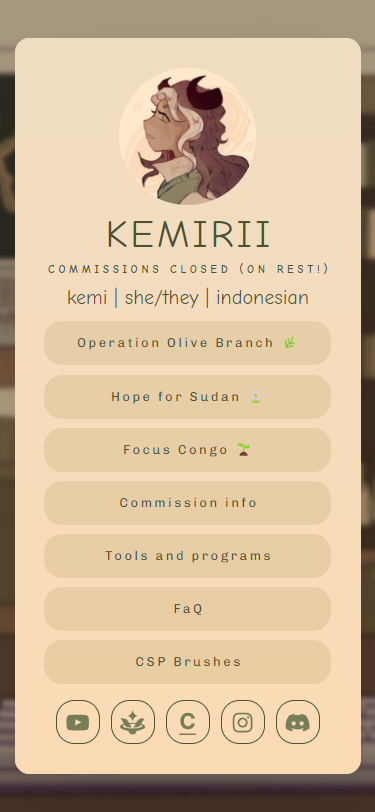
This page is designed for an artist or content creator, showcasing their identity and various charitable projects. The layout is clean and visually appealing, with soft colors that match the user’s brand aesthetic.
What I like:
- The personal branding stands out, from the profile image to the cohesive design.
- Each button is clearly labeled and directs users to specific causes, such as “Operation Olive Branch” and “Focus Congo.” This adds purpose and a sense of community to the page.
- The inclusion of social media icons at the bottom is helpful for engagement across platforms.
What could be improved:
- The page lacks a strong call to action (CTA) beyond links to causes. Adding a lead capture form or newsletter sign-up would convert visitors into followers or donors.
- The design, while aesthetically pleasing, might benefit from more interactive elements to engage the audience further.
Example 2: Sery_Bot by SeryCodes
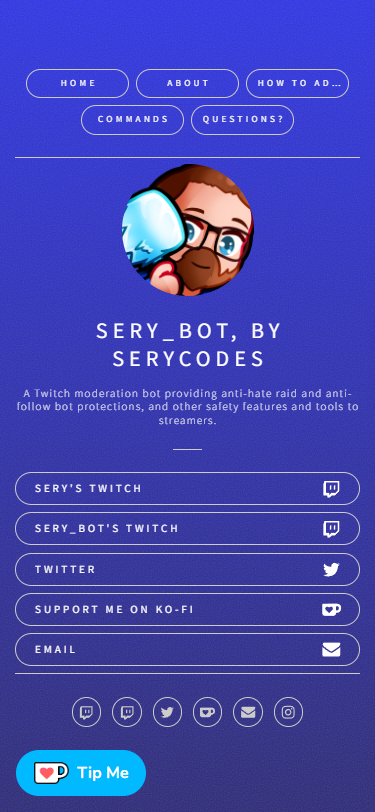
This page promotes a Twitch moderation bot created by a developer. The design is functional, with clear sections dedicated to different actions (e.g., Twitch link, Ko-Fi support).
What I like:
- The page is well-organized, with distinct buttons for the Twitch account, Ko-Fi donations, and other relevant links.
- The branding feels tech-driven, with a simple, clean blue background and bold, easy-to-read fonts.
- It includes a short description that clearly outlines the purpose of the tool (anti-hate bot for Twitch), which instantly gives context to visitors.
What could be improved:
- While functional, the page design is quite simple. Adding more visuals, such as a demonstration of the bot in action, could make it more dynamic.
- There is no link to a FAQ or user testimonials, which could increase trust and provide more insight into the bot’s effectiveness.
- Including a form for inquiries or requests for custom features could improve user interaction and conversion.
Example 3: Computer Engineering Organization
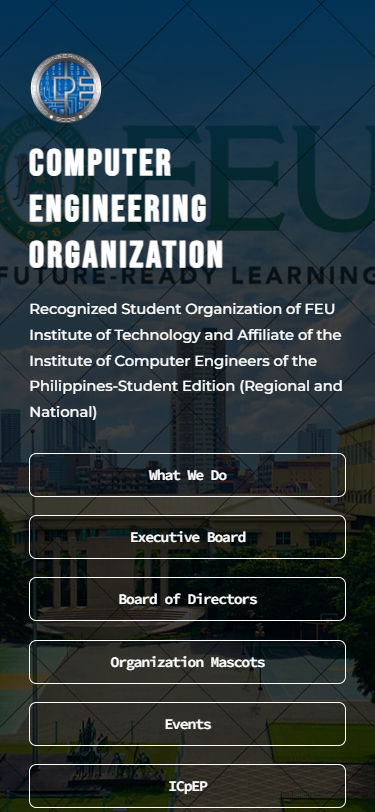
This page represents an academic or student organization, showcasing its structure, mission, and board members.
What I like:
- The branding is clear, with the organization’s name prominently displayed, which immediately communicates the purpose of the page.
- The buttons (e.g., “What We Do,” “Executive Board”) make it easy for visitors to navigate and find relevant information about the organization.
- The background image of the university adds a professional touch, aligning the page with its academic purpose.
What could be improved:
- The overall design is a bit too static and text-heavy. Incorporating visual elements such as images of the board members or events would enhance the user experience.
- A “Join Us” or membership form could be added to boost engagement and help the organization recruit new members.
- The page could use interactive elements like event registration or a live social media feed to keep the content fresh and engaging.
While each of these Carrd examples has strengths in branding and clarity, they share some common limitations due to the platform’s simplicity. These pages lack certain interactive or dynamic features (e.g., forms, pop-ups) that would improve user conversion and engagement. The design of all three pages could also benefit from more advanced customization to make them stand out and convert better. Because Carrd’s features are limited, these examples tend to look too similar, making it harder for any one page to truly shine. Adding more unique elements like video embeds or interactive widgets could help users maximize the potential of their pages.
Best Carrd Alternatives
If you are unsure that Carrd is the right tool for you, check out our article on the best Link In Bio tools of 2025. The list includes tools like Taplink, Lnk.Bio, and Campsite.bio, each bring unique features that may better fit your needs.
Conclusion
Carrd is an excellent tool for creating simple, one-page websites that are easy to set up and manage. It is ideal for influencers, freelancers, small businesses, and anyone needing a basic online presence without a steep learning curve. While its features are somewhat limited, Carrd is an affordable and efficient solution for those who need a quick and effective online platform.
FAQ
Yes, Carrd offers a free plan with limited features and branding. However, to unlock more customization and advanced features, paid plans are available starting at $9/year.
You can get Carrd by visiting their official website and signing up for an account. You can choose a free plan or opt for one of the paid plans for more features.
Carrd is primarily used for creating one-page websites, such as personal profiles, portfolios, landing pages, and “Link in Bio” pages for social media.
After creating your Carrd page, copy the link to your page and paste it into the “Website” field of your Instagram profile settings. You can add Carrd to TikTok, Twitter, and other socials the same way.
You can monetize a Carrd page by integrating payment processors like PayPal or Stripe, promoting affiliate links, or using it to drive traffic to other monetized platforms.


