As of 2026, there is an endless amount of Link In Bio tools available. At first glance, it seems that they all look similar and cost the same. But it’s not true. So, we decided, once and for all, to help you figure out which tools are really worth your time and money.
In this article, you will find the 15 best Link In Bio tools for Instagram and other socials, including their pros, cons, and prices. But if you don’t have time to read our in-depth analysis, here’s the 2026 list for you:
- Taplink
- Linktree
- Beacons
- Carrd
- Pallyy
- Leadpages
- Bio Site
- Campsite.bio
- Instabio
- Flowpage
- Linkin.bio (by Later)
- Milkshake.app
- Tap Bio
- Liinks
- Lnk.Bio
But now, let’s look closely at each Link In Bio tool!
#1 Taplink
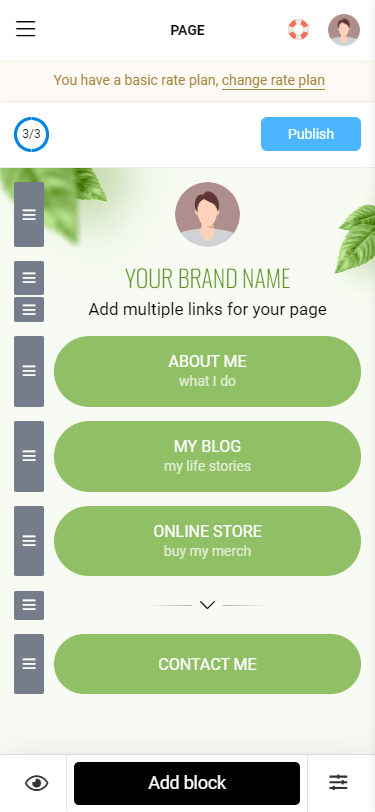
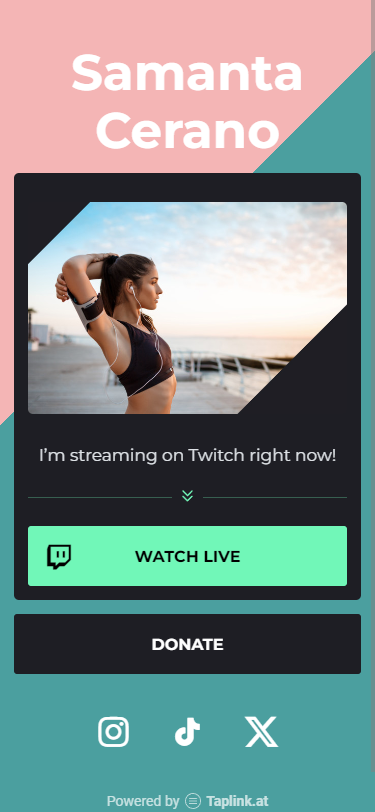
| Website | https://taplink.at/ |
| Release date | 2017 |
| Languages | English, French, Indonesian, Brazilian Portuguese, Hindi, Azerbaijani, Portuguese, Chinese, Spanish, German, Russian, Turkish, Italian, Mexican Spanish, Japanese |
| Ratings | AppSumo: 4.9 Capterra: 4.8 G2: 4.5 Product Hunt: 4.7 |
Taplink is one of the favorite Link In Bio tools among creators, influencers, and small businesses. It lets users build stylish landing pages for their social media profiles. Plus, Taplink is a popular choice for monetizing content, as it charges no selling fees.
Pros
- 20 content blocks available, from images and videos to maps and contact forms.
- Every part of the page can be designed the way you want.
- A big library of pre-designed templates and themes is great for influencers and small businesses needing a quick, stylish landing page.
- A feature for selling digital products without a fee.
- More than 50+ payment providers are available to sell worldwide.
- Fully translated into 15 languages.
- Offers views and clicks analytics.
Cons
- You can only pay for 3 months upfront, no 1-month subscription is available.
- More features than you might need if you’re just looking for a simple Link In Bio tool.
How Much Does It Cost?
Taplink has a free plan and premium features cost between $3 to $6 per month.
#2 Linktree
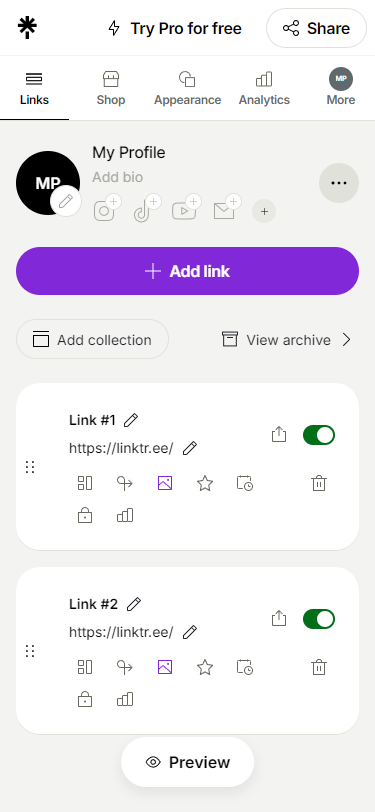
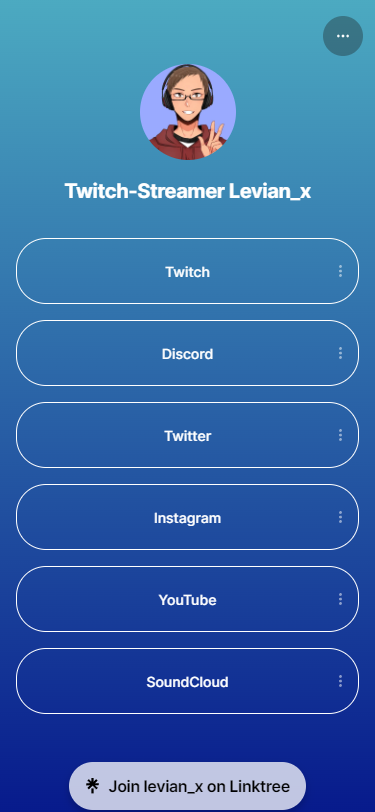
| Website | https://linktr.ee/ |
| Release date | 2016 |
| Languages | English only |
| Ratings | AppSumo: No reviews Capterra: 4.5 G2: 4.7 Product Hunt: 4.5 |
Linktree is the most popular Link In Bio tool for Instagram, TikTok, and other social media bios. It allows you to create a simple page with multiple links for your social profiles. It’s quick, easy, and great for directing your followers to multiple destinations.
Pros
- The most popular Link In Bio tool on the market.
- Simple to set up and use, even if you’re not tech-savvy.
- Allows you to collect tips, donations, and sell digital products.
- Offers basic analytics even on the free plan.
Cons
- Only a few pre-designed themes are available.
- Lacks advanced design flexibility if you want a truly personalized look.
How Much Does It Cost?
It has a free plan, and premium plans start from $5 to $24 per month depending on features.
#3 Beacons
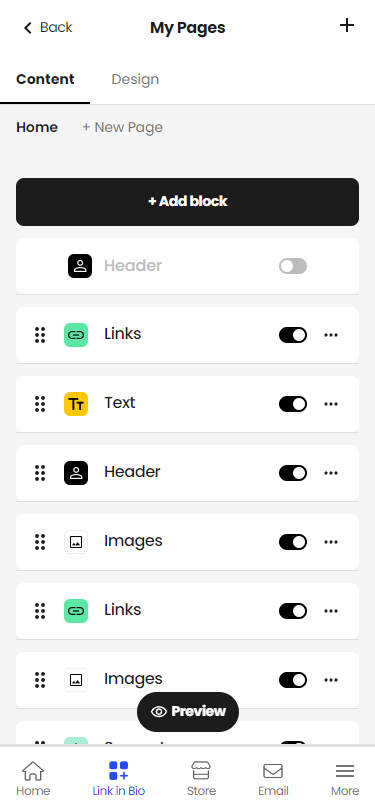
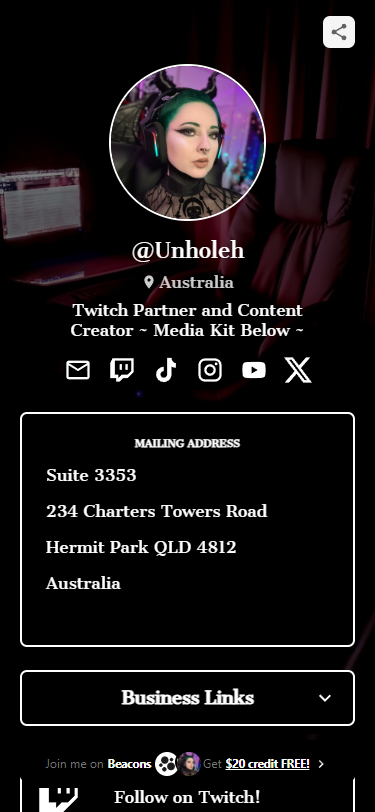
| Website | https://beacons.ai/ |
| Release date | 2017 |
| Languages | English only |
| Ratings | AppSumo: 4.6 Capterra: No reviews G2: 4.5 Product Hunt: 4.9 |
Beacons is a modern Link In Bio tool that not only lets you add links but also allows you to sell products, accept tips, and embed videos. It’s a nice choice for creators looking to monetize their content and share all their links in one place.
Pros
- Supports monetization features like donations, sales, and affiliate links.
- Customizable templates that feel more modern compared to most other tools.
- Built-in analytics and integrations with marketing tools.
Cons
- Some users find the interface a bit overwhelming at first.
- Only 2 payment providers are available, making it difficult to sell in lots of countries.
How Much Does It Cost?
There’s a free plan with basic features, and premium plans range from $10 to $90 per month.
#4 Carrd
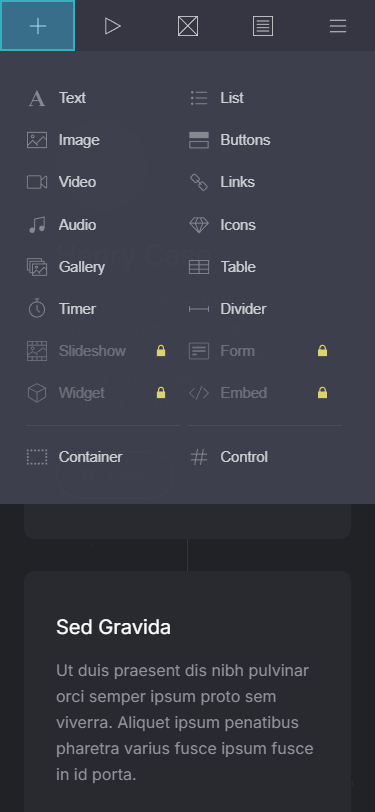
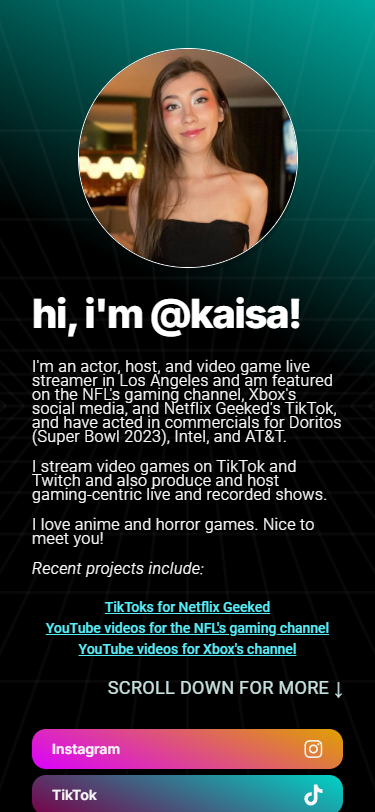
| Website | https://carrd.co/ |
| Release date | 2016 |
| Languages | English only |
| Ratings | AppSumo: No reviews Capterra: 4.7 G2: 4.5 Product Hunt: 4.7 |
Carrd is a versatile tool that helps you create simple, one-page websites. It’s a solid choice if you need a portfolio, landing page, and of course, a Link In Bio page.
Pros
- Extremely flexible and customizable, with more than 100 design templates.
- Great for personal sites, landing pages, or more complex one-page designs.
- Affordable, even for premium features.
Cons
- The learning curve might be steeper compared to other simple Link In Bio tools.
- No built-in analytics.
How Much Does It Cost?
A free version is available, and premium plans start at $9 per year.
#5 Pallyy
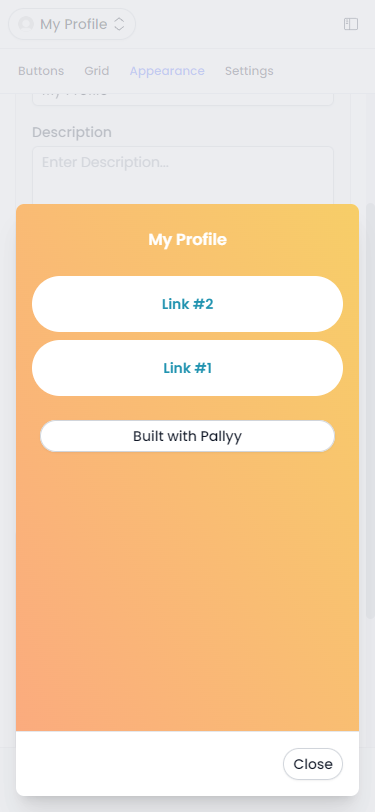
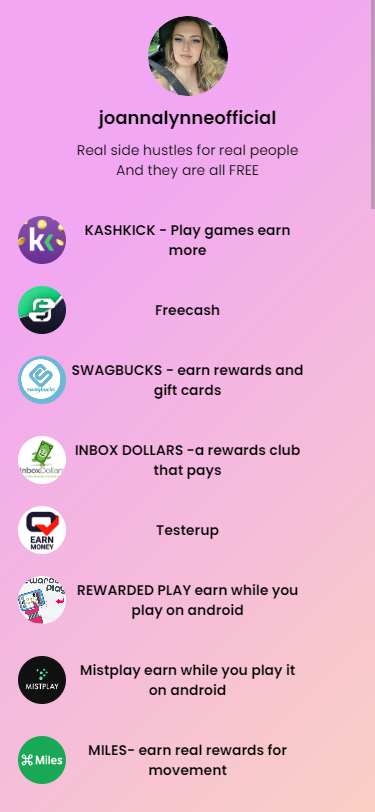
| Website | https://pallyy.com/ |
| Release date | 2017 |
| Languages | English only |
| Ratings | AppSumo: No reviews Capterra: 4.7 G2: No reviews Product Hunt: No reviews |
Pallyy is more than just a Link In Bio tool — it’s a full social media management platform that includes content scheduling, engagement analytics, and Link In Bio pages. Ideal for social media managers or businesses that want an all-in-one tool for managing their profiles.
Pros
- Combines Link In Bio with full social media management tools.
- Advanced scheduling and analytics built-in.
Cons
- Not many content features are available: only links, social media icons, and a single profile image.
- Some premium features might have a high learning curve for some users.
- No monetization options.
- Could be pricey if you’re only using it for the Link In Bio feature.
How Much Does It Cost?
There’s a free plan for basic users, while the premium plan is $25.
#6 Leadpages
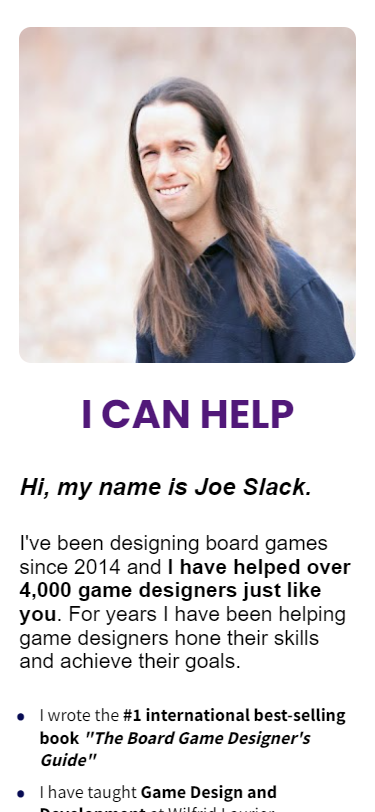
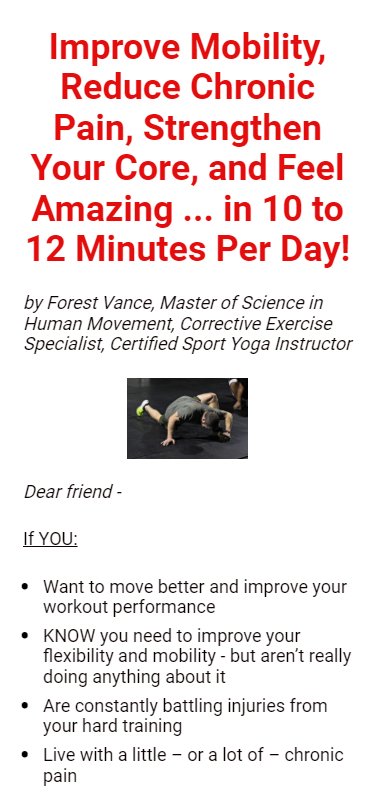
| Website | https://www.leadpages.com/ |
| Release date | 2020 |
| Languages | English only |
| Ratings | AppSumo: No reviews Capterra: 4.6 G2: 4.3 Product Hunt: 5 |
Leadpages is a builder for creating landing pages, pop-ups, and yes, even Link In Bio pages too. It’s a great choice for marketers and businesses looking to grow their audience and capture leads.
Pros
- Offers a collection of customizable templates specifically designed to convert visitors into leads.
- Integration options with email marketing tools and CRMs.
- Advanced analytics to track performance and optimize pages.
Cons
- No free plan
- Cannot activate the free trial without credit card info.
- Much more expensive than typical Link In Bio tools.
- The interface is often overwhelming for beginners.
How Much Does It Cost?
No free plan, but pricing starts at $49 per month for the basic plan.
#7 Bio Site
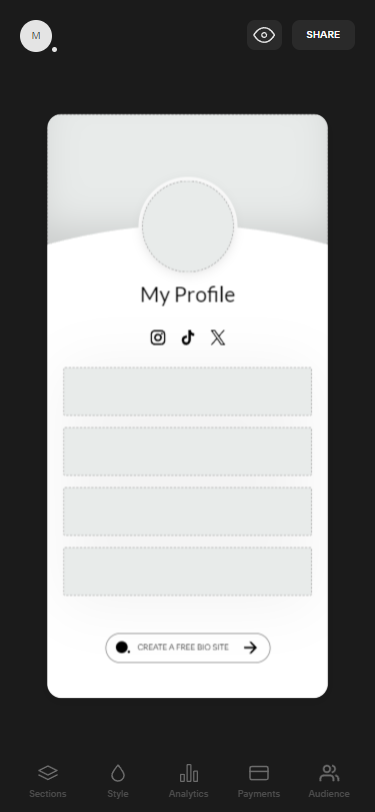

| Website | https://biosites.com/ |
| Release date | 2022 |
| Languages | English only |
| Ratings | AppSumo: No reviews Capterra: No reviews G2: No reviews Product Hunt: 4.4 |
Bio Site is a simple, minimalistic tool created to build customizable Link In Bio pages for social media. It’s designed to help you showcase all your links in one hub, with easy setup and minimal time.
Pros
- Easy to use with a clean, minimalistic interface.
- A library of pre-designed themes.
- Lots of monetization options: collect tips, start a fundraiser, lock links behind a paywall, or sell products.
- Build-in analytics of views, clicks, and sales.
Cons
- Lacks marketing add-ons.
- Only 2 payment providers are available.
- Design options are more limited compared to other tools.
How Much Does It Cost?
It’s completely free to use.
#8 Campsite
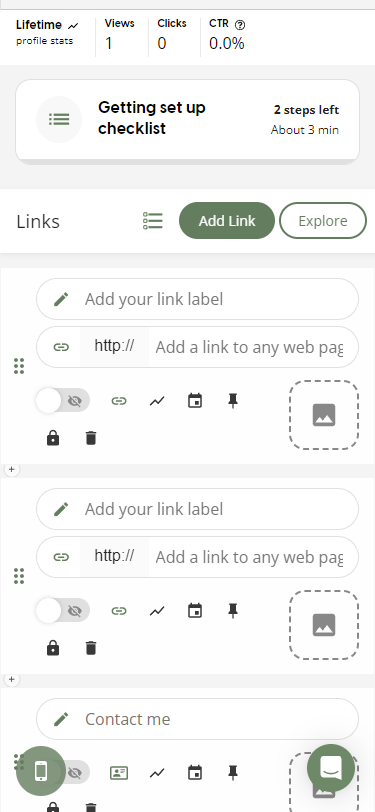
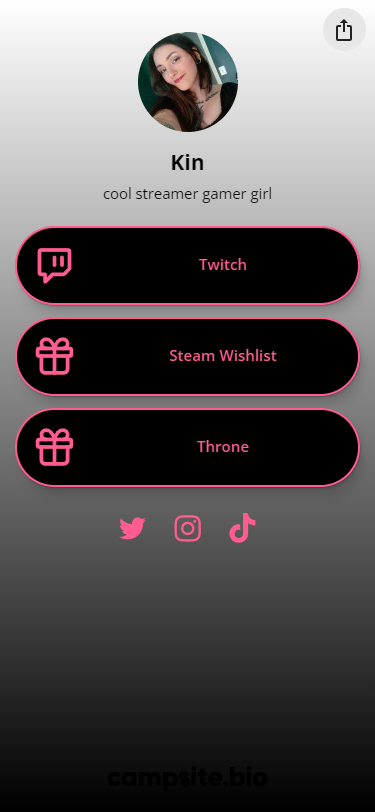
| Website | https://campsite.bio/ |
| Release date | 2017 |
| Languages | English only |
| Ratings | AppSumo: No reviews Capterra: No reviews G2: No reviews Product Hunt: 3.3 |
Campsite is a Link In Bio tool designed to create modern pages for socials. It offers a clean, simple layout, and also includes some basic analytics to track clicks and engagement.
Pros
- Easy to set up and customize, even if you’re not tech-savvy.
- Offers images, videos, and music embedding, making it great for content creators.
- Includes basic analytics on the free plan.
Cons
- Not a lot of templates are available.
- To access advanced analytics, you’ll need to upgrade to the pro plan.
How Much Does It Cost?
Free plan is available, and premium plans range from $7 to $24 per month.
#9 Instabio
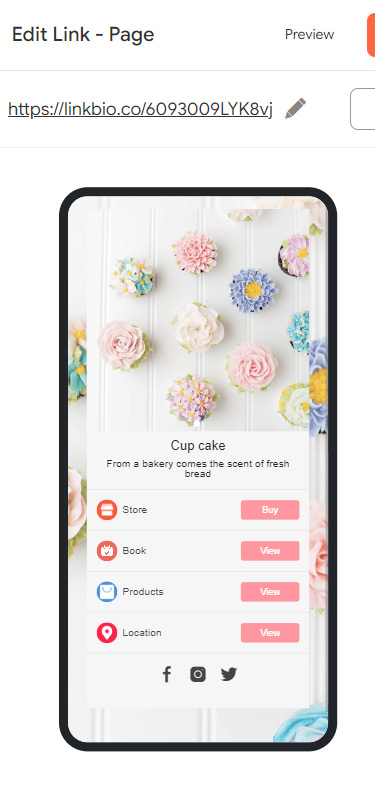
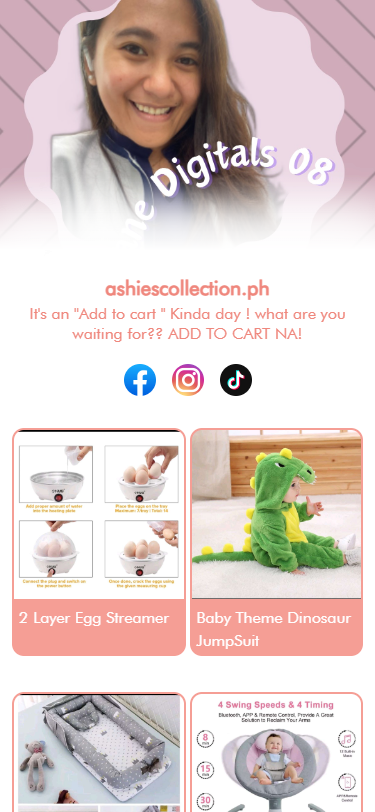
| Website | https://instabio.cc/ |
| Release date | 2019 |
| Languages | English, Portuguese, Indonesian, Korean, Japanese, German, French, Spanish, Italian, Traditional Chinese, Simplified Chinese, Russian, Arabic, Vietnamese, Thai, Danish, Norwegian, Czech, Turkish, Swedish, Ukrainian, Dutch, Malay, Hindi |
| Ratings | AppSumo: No reviews Capterra: No reviews G2: No reviews Product Hunt: No reviews |
Instabio is a flexible Link In Bio tool that allows you to create modern bio link pages. It’s packed with multiple layout options, social media buttons, and the ability to add media like videos and maps.
Pros
- Customizable with various themes and templates.
- Various content to share: add video, maps, timers, and products.
- Built-in analytics to track your page’s performance.
Cons
- The free version is limited in terms of both design and content.
- A high selling fee starting at 10%.
- The absence of user reviews makes it impossible to assess the tool’s reliability.
How Much Does It Cost?
It has a free version, and premium plans range from $5 to $10 per month.
#10 Flowpage
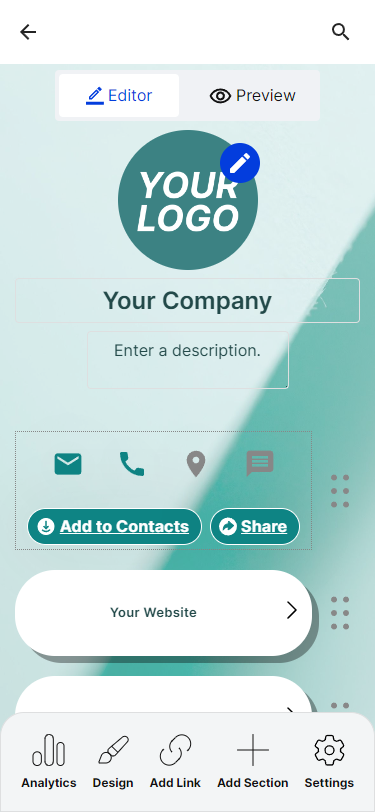
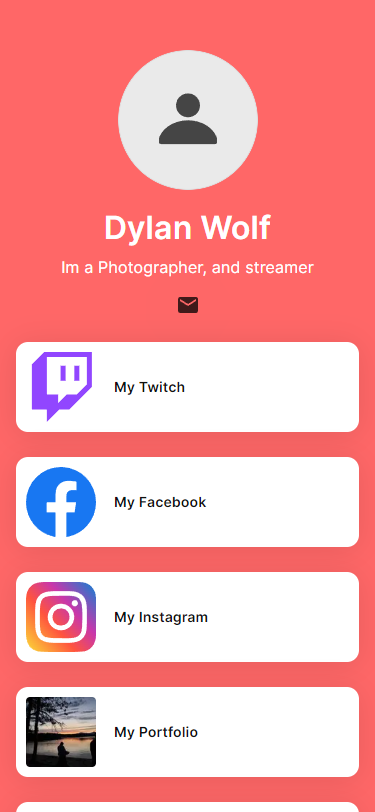
| Website | https://www.flowcode.com/page/ |
| Release date | 2020 |
| Languages | English only |
| Ratings | AppSumo: No reviews Capterra: 4.5 G2: 4.6 Product Hunt: No reviews |
Flowpage is a simple Link In Bio tool that helps you organize all your online content in one place. It focuses on basic design, ease of use, and professional branding for creators and businesses alike.
Pros
- Clean, modern design with customizable themes.
- Allows for social media integration and embedding, including images, videos, and forms.
- Great for brands looking for a professional, minimalistic look.
Cons
- No free trial
- Expensive premium plans, compared to most Link In Bio tools.
- Lacks some advanced monetization features like other tools.
- Customization is really limited unless you upgrade to premium.
How Much Does It Cost?
There’s a free version with essential features, and premium plans start at $25 per month.
#11 Linkin.bio (by Later)
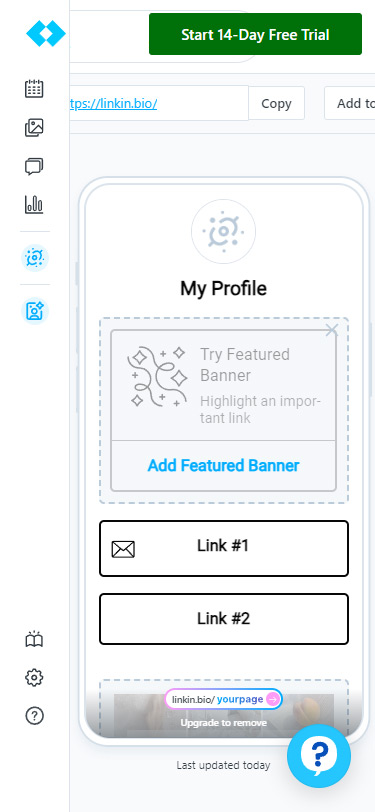
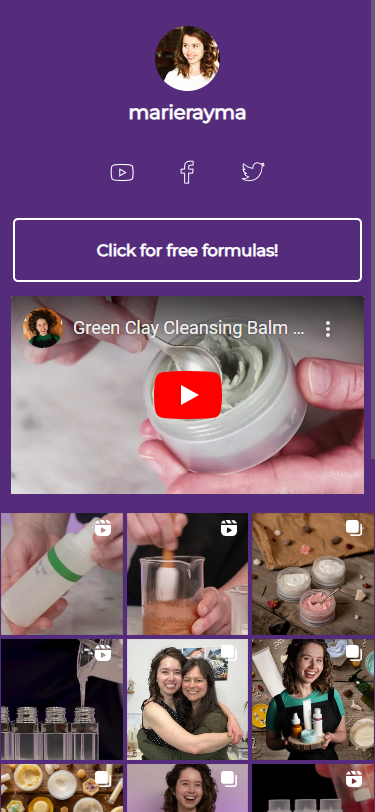
| Website | https://later.com/link-in-bio/ |
| Release date | 2016 |
| Languages | English only |
| Ratings | AppSumo: No reviews Capterra: 4.4 G2: 4.5 Product Hunt: 4.9 |
Linkin.bio is a Link In Bio tool for Instagram by Later, designed to help IG users turn their profile into a shoppable page. It integrates seamlessly with Instagram, allowing you to link individual posts to specific URLs, making it ideal for e-commerce and influencers.
Pros
- Easily links Instagram posts to your page.
- Seamless integration with Instagram and Later’s scheduling tool.
- Offers detailed analytics on link clicks and page views.
Cons
- Build for Instagram users only
- Limited customization options compared to other Link In Bio tools.
How Much Does It Cost?
There’s a free plan, and premium plans start at $16.67 per month.
#12 Milkshake.app
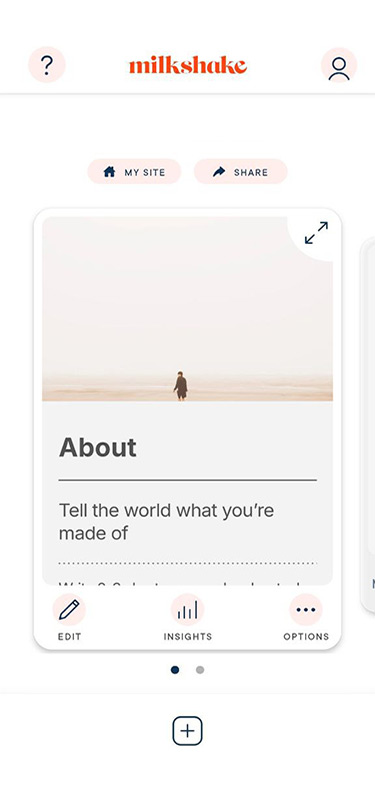
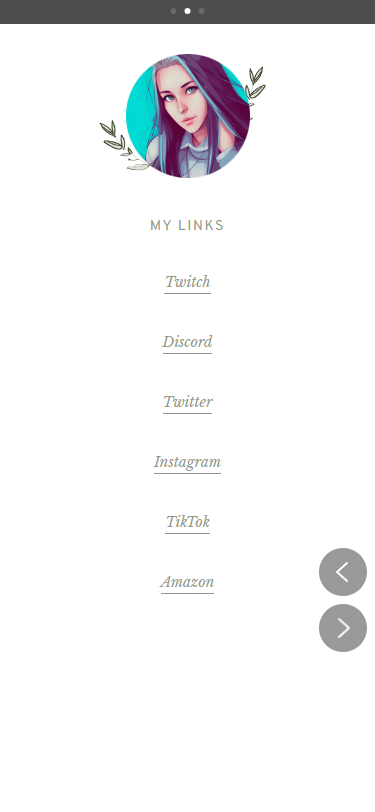
| Website | https://milkshake.app/ |
| Release date | 2017 |
| Languages | English only |
| Ratings | AppSumo: No reviews Capterra: No reviews G2: No reviews Product Hunt: 4.6 |
Milkshake is a mobile-only app that helps you create stylish, swipeable mini Link In Bio pages for your social media bio. It’s perfect a solid choice for influencers, creators, and small businesses looking to showcase multiple links in a unique way.
Pros
- Swipeable “Cards” for a unique and engaging Link In Bio experience.
- Simple to use and entirely mobile-based.
- Offers templates that are stylish and easy to change.
Cons
- The Link In Bio page’s unfamiliar structure could confuse visitors.
- Limited to mobile devices; no desktop version.
- Customization options are not as deep as some other tools.
How Much Does It Cost?
It’s free to use, with a $6/month subscription for people who want to remove Milkshake branding.
#13 Tap Bio
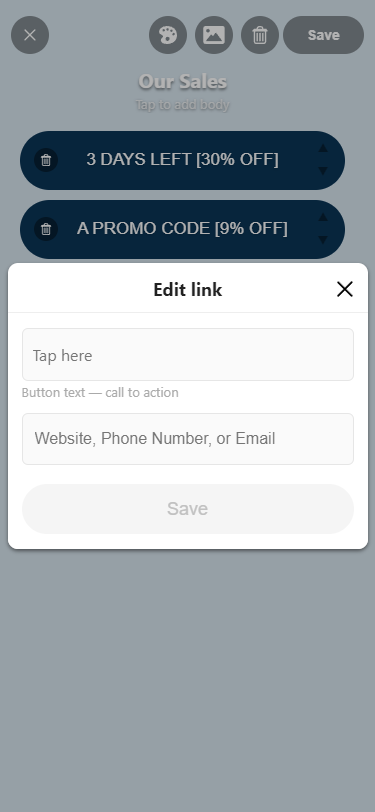
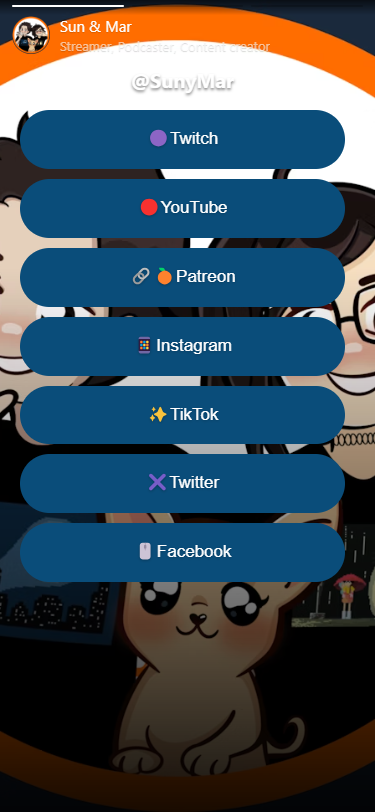
| Website | https://tap.bio/ |
| Release date | 2017 |
| Languages | English only |
| Ratings | AppSumo: No reviews Capterra: No reviews G2: No reviews Product Hunt: 3.2 |
Tap.Bio is a Link In Bio tool that lets you create a story-style layout for your bio page. It uses individual “Cards” to display your content, making it feel more interactive and engaging for visitors.
Pros
- Story-style Card format that’ll make your Link In Bio page stand out.
- Easy integration with Instagram.
Cons
- The free plan is quite limited (only one card).
- Customization and multiple cards require a paid subscription.
- Tap.bio does not have integrations for email collection or selling products.
- The Link In Bio page’s unfamiliar structure could confuse visitors.
How Much Does It Cost?
There’s a free plan with basic features, while premium plans start at $5 per month.
#14 Liinks
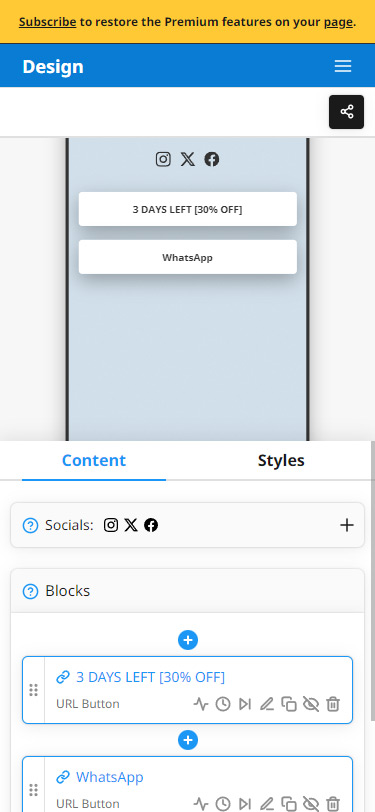
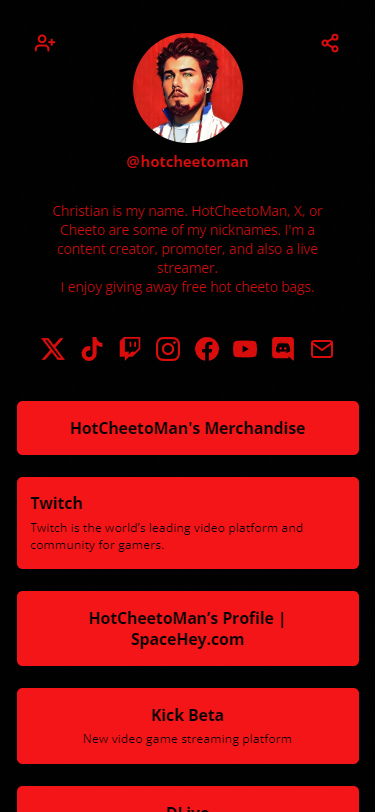
| Website | https://www.liinks.co/ |
| Release date | 2019 |
| Languages | English only |
| Ratings | AppSumo: No reviews Capterra: No reviews G2: No reviews Product Hunt: 2.8 |
Liinks is a Link In Bio tool that offers clean layouts and a user-friendly interface. It’s designed to make it easy to add and organize links without overcomplicating things, perfect for creators and businesses who only want to share their links.
Pros
- Quick to set up with a clean interface.
- Allows for embedding from other websites (like YouTube videos or Twitch streams).
- Built-in analytics to track visitor engagement.
Cons
- Customization options are really limited compared to more advanced tools.
- No way to monetize your content.
- The low ratings make it hard to trust the tool’s reliability.
How Much Does It Cost?
Liinks has a free plan and premium plans starting at $4 per month.
#15 Lnk.Bio
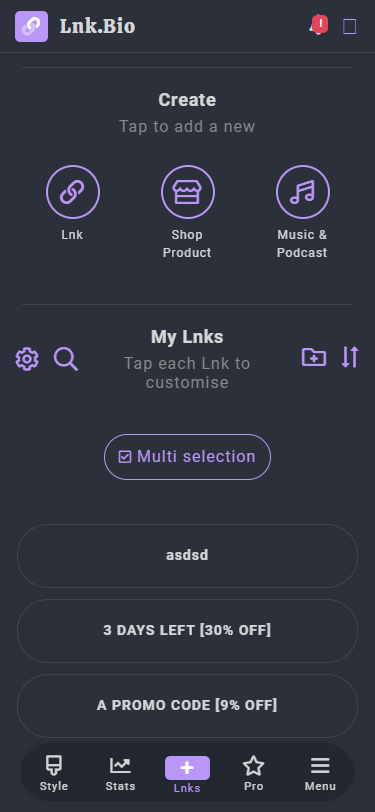

| Website | https://lnk.bio/ |
| Release date | 2017 |
| Languages | English, Indonesian, German, Spanish, Italian, Portuguese, Tagalog, Korean, Japanese, French, Hausa, Russian, Somali, Swahili, Turkish, Simplified Chinese, Traditional Chinese, Danish, Dutch, Greek, Polish, Ukrainian, Finnish, Catalan, Slovak, Czech, Vietnamese, Thai, Hindi |
| Ratings | AppSumo: No reviews Capterra: No reviews G2: 4.5 Product Hunt: 4.4 |
Lnk.Bio is a popular Link In Bio tool, offering users the ability to share multiple links from a single URL in their bio. Its intuitive design and user-friendly interface ensure a straightforward setup, making it a good choice for professionals looking to share all their content in one place.
Pros
- Easy setup with a clean, user-friendly interface.
- Big library of pre-designed themes.
- Allows you to sell digital products.
- Basic built-in analytics to track link clicks and performance.
- One-time payment option.
Cons
- Customization options are pretty limited.
- The free version includes Lnk.Bio branding.
- Charges a 5% selling fee for each sale
How Much Does It Cost?
There’s a free plan available. Premium subscription is $0.99/month. One-time payment is $9.99 or $24.99 depending on the features you need.
Comparison Table
Congratulations on completing all 15 Link in Bio tools! Now it’s time to summarize the insights. To make things easier, we’ve created a table that compiles the analysis for each tool. You can use the table below to compare the options and choose the one that best meets your needs.
| 🏆 | Tool | Pros | Price |
|---|---|---|---|
| #1 | Taplink | ✅ Offers 20 content blocks, including images, videos, and maps. ✅ Highly customizable design options. ✅ Extensive library of templates and themes. ✅ Supports selling digital products without a fee. ✅ Over 50 payment providers for global sales. ✅ Available in 15 languages. ✅ Provides views and clicks analytics. ❌ Some premium features can be complex to learn. ❌ Only offers 3-month payment plans, no monthly option. | Free plan; premium starts at $3/mo. |
| #2 | Linktree | ✅ Most popular Link In Bio tool. ✅ Simple setup, user-friendly. ✅ Allows tips, donations, and digital sales. ✅ Basic analytics are included in the free plan. ❌ Limited pre-designed themes. ❌ Lacks advanced design flexibility. | Free plan; premium starts at $5/mo. |
| #3 | Beacons | ✅ Supports monetization through donations, sales, and affiliate links. ✅ Modern, customizable templates. ✅ Built-in analytics and marketing tool integrations. ❌ The interface can be overwhelming initially. ❌ Only two payment providers limit global sales. | Free plan; premium starts at $10/mo. |
| #4 | Carrd | ✅ Extremely flexible with over 100 design templates. ✅ Suitable for personal sites and complex one-page designs. ✅Affordable premium features. ❌ Steeper learning curve compared to simpler tools. ❌ Lacks built-in analytics. | Free plan; premium starts at $9/year. |
| #5 | Pallyy | ✅ Combines Link In Bio with social media management. ✅ Advanced scheduling and analytics. ✅ Includes links, social icons, and profile image. ❌ May have more features than needed for simple use. ❌ No monetization options. ❌ Can be pricey if only using Link In Bio feature. | Free plan; premium starts at $25/mo. |
| #6 | Leadpages | ✅ Customizable templates for lead conversion. ✅ Integrates with email marketing and CRMs. ✅ Advanced analytics for performance tracking. ❌ No free plan available. ❌ Won’t let you use the free trial without payment info. ❌ More expensive than typical Link In Bio tools. ❌ The interface can be overwhelming for beginners. | No free plan; premium starts at $49/mo. |
| #7 | Bio Site | ✅ Easy to use with a minimalistic interface. ✅ Offers a library of pre-designed themes. ✅ Multiple monetization options like tips and fundraisers. ✅ Built-in analytics for views, clicks, and sales. ❌ Lacks marketing add-ons. ❌ Only two payment providers are available. ❌ Limited design options compared to other tools. | Completely free to use. |
| #8 | Campsite | ✅ Easy to set up and customize. ✅ Supports embedding images, videos, and music. ✅ Includes basic analytics on the free plan. ❌ A limited number of templates. ❌ Advanced analytics require a pro plan upgrade. | Free plan; premium starts at $7/mo. |
| #9 | Instabio | ✅ Customizable with various themes and templates. ✅ Supports sharing videos, maps, timers, and products. ✅ Built-in analytics for performance tracking. ✅ Available in 24 languages. ❌ The free version is limited in design and content. ❌ High selling fee starting at 10%. ❌ No reviews make the tool’s reliability impossible to judge. | Free plan; premium starts at $5/mo. |
| #10 | Flowpage | ✅ Clean, modern design with customizable themes. ✅ Allows social media integration and embedding. ✅ Suitable for professional branding. ❌ No free trial available. ❌ Expensive premium plans. ❌ Lacks monetization features. ❌ Limited customization without a premium upgrade. | Free plan; premium starts at $25/mo. |
| #11 | Linkin.bio | ✅ Easily links Instagram posts to your page. ✅ Seamless integration with ✅ Instagram and Later’s tools. ✅ Detailed analytics on link clicks and views. ❌ Designed for Instagram users only. ❌ Limited customization options. | Free plan; premium starts at $16.67/mo. |
| #12 | Milkshake | ✅ Unique swipeable “Cards” for an engaging experience. ✅ Simple to use, mobile-based. ✅ Stylish and easy-to-change templates. ❌ Potentially confusing page layout. ❌ Limited to mobile devices, no desktop version. ❌ Customization options are not as deep. | Free to use; $6/mo to remove branding. |
| #13 | Tap.Bio | ✅ Story-style card format for a unique presentation. ✅ Easy Instagram integration. ❌ Potentially confusing page layout. ❌ The free plan is limited to one card. ❌ Customization and multiple cards require a paid plan. ❌ No email or product integration. | Free plan; premium starts at $5/mo. |
| #14 | Liinks | ✅ Quick setup with a clean interface. ✅ Allows embedding from other sites like YouTube. ✅ Built-in analytics for engagement tracking. ❌ Limited customization options. ❌ No monetization features. ❌ Low user ratings. | Free plan; premium starts at $4/mo. |
| #15 | Lnk.Bio | ✅ Easy setup with a user-friendly interface. ✅ Large library of pre-designed themes. ✅ Supports digital product sales. ✅ Basic analytics for link performance. ✅ One-time payment option available. ✅ Available in 29 languages. ❌ Limited customization options. ❌ The free version includes branding. ❌ Charges a 5% selling fee per sale. | Free plan; premium subscription $0.99/mo. Or one-time payment of $9.99-$24.99. |
FAQ
What is a Link In Bio tool?
A Link In Bio tool is a simple but powerful way to turn a single link in your social media bio (like Instagram or TikTok) into a mini-landing page.
Why do I need a Link In Bio tool?
If you’re promoting multiple things—like a blog, an online shop, or different social accounts—a Link In Bio tool keeps everything organized and accessible. It’s perfect for creators, businesses, and influencers who want to drive traffic to various platforms without constantly updating their bio links. Plus, many tools offer analytics to track clicks and engagement.
What features should I look for in a Link In Bio tool?
When choosing a Link In Bio tool, look for features like:
- Customization options to match your personal or brand style.
- Various contentsupportto add images, videos, music, or forms.
- Monetization tools if you’re a creator looking to sell products or accept donations.
- Integrations with other apps like email marketing tools or social media schedulers.
- Analytics to track clicks and see how your audience interacts with your page.
What are the best free Link In Bio tools?
There are plenty of great free options! Some of the top ones include:
- Taplink
- Linktree
- Beacons
- Campsite.bio
- Liinks
How can I add a link to my Instagram bio?
To add a Link In Bio to your Instagram bio, follow these steps:
- Go to your Instagram profile by tapping your profile picture in the bottom-right corner.
- Tap “Edit Profile.”
- In the “Website” field, paste the URL of your page.
- Save your changes by tapping “Done”.
After that, your profile’s visitors can click on the Link In Bio to access your page!
Are Link In Bio tools safe?
Generally yes, but make sure only to use already established Link In Bio tools. As of 2026, all 15 tools in this article are safe and can be trusted.
Can you earn money with Link In Bio tools?
Yes, some Link In Bio tools offer affiliate programs that allow users to earn money. By joining these programs, you can promote the tool and earn referral commissions. Link In Bio tools that have affiliate programs are: