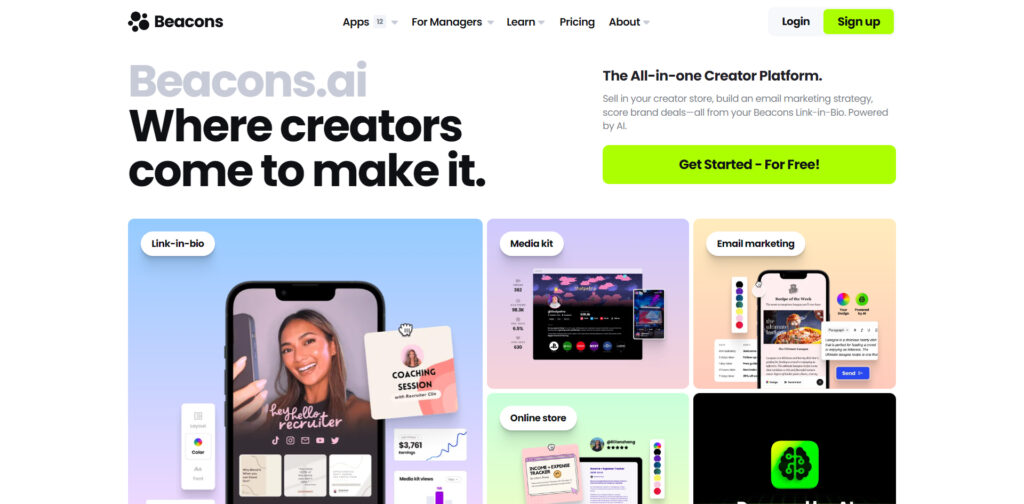
Beacons is a powerful tool for creators, influencers, businesses, and anyone looking to enhance their social media presence with a “Link in Bio” page. This article dives into what Beacons is, its features, pricing, and who benefits most from using it. Additionally, we will review some examples of Beacons pages, discuss their strengths and weaknesses, and provide tips on how to optimize them for better conversions.
Before we dive in, you might also be interested in exploring the 15 best Link In Bio tools of 2025, including Taplink, Linktree, and Carrd.
What is Beacons?
Beacons is a Link in Bio tool that allows users to create a personalized landing page containing multiple links to their social media profiles, websites, shops, and other content. It is especially popular among content creators, influencers, small businesses, and anyone looking to centralize their online presence. The platform provides users with a single, easy-to-remember URL that they can add to their social media bios, driving traffic to multiple destinations from a single link.
Beacons Features
Beacons offers several features designed to help users create an engaging and informative landing page. Some of its most crucial features include:
- Customizable Link Pages: Easily customize the design, colors, and layout of your Beacons page to match your personal or brand identity.
- Multiple Link Options: Add links to your social media accounts, websites, affiliate links, and more.
- Monetization Options: Integrate payment links for donations, tips, or selling products directly from your Beacons page.
- Media Integration: Embed videos, playlists, or other media directly onto your page to keep users engaged.
- SEO Optimization: Built-in SEO tools to help your Beacons page rank higher on search engines.
- Third-Party Integrations: Integrate with tools like Google Analytics, Mailchimp, or Shopify to streamline your online strategy.
- Mobile Optimization: Beacons pages are optimized for both desktop and mobile devices.
- Collaboration Tools: Invite team members to collaborate on the page design and management.
- Analytics Dashboard: Access real-time analytics to track link clicks, page views, and other engagement metrics.
How to Make Beacons?
Creating a Beacons page is straightforward and can be done in just a few steps:
- Sign Up: Visit the Beacons website and sign up for a free account using your email, Google, or social media account.
- Choose a Template: Pick from a variety of templates that suit your style or brand. Templates can be customized later, so pick one that fits the basic structure you like.
- Add Links and Content: Start adding links to your social media profiles, website, blog, online store, or any other destinations you want your followers to access. You can also add media like images, videos, or playlists.
- Customize Your Page: Personalize the design of your page by changing colors, fonts, and layouts to align with your brand or personality.
- Set Up Analytics and Integrations: Connect your Beacons page to analytics tools and other third-party apps to track performance and streamline marketing efforts.
- Preview and Publish: Review your Beacons page to ensure everything looks good and works as intended. Once satisfied, hit the publish button.
- Add to Your Bio: Copy your Beacons URL and add it to your social media profiles’ bio sections.
Who Will Benefit the Most?
Beacons can be beneficial for a wide range of users, particularly those who:
- Content Creators: Share content across platforms and want to centralize all links in one place.
- Influencers: Promote products and affiliate links, or drive traffic to multiple social channels.
- Small Businesses: Highlight key products, promotions, and social media channels.
- E-commerce Sellers: Showcase products, drive traffic to online stores, or offer discounts.
- Nonprofits and Fundraisers: Collect donations or promote fundraising campaigns.
- Freelancers and Service Providers: Showcase portfolios, gather client leads, or offer booking services.
- Musicians and Artists: Share music, videos, and social media links in one spot.
- Educators and Coaches: Share resources, blog posts, and course links.
Beacons Pricing
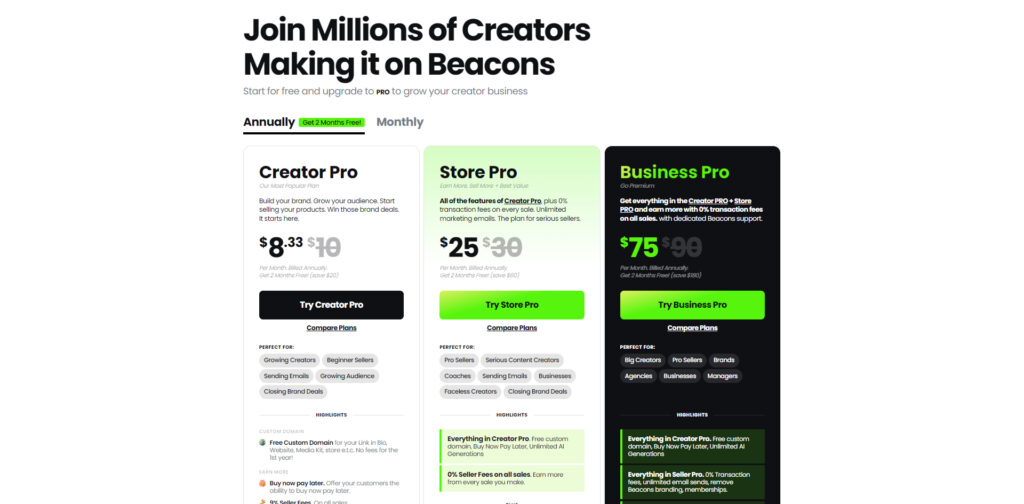
Beacons offers several pricing options to cater to different users’ needs:
- Free Plan: Includes basic customization options, unlimited links, and basic analytics.
- Creator Pro ($8/month): Adds advanced customization, monetization options, SEO tools, and in-depth analytics.
- Store Plan ($25/month): All features from the Creator Plan plus more integrations, advanced team collaboration features, and premium support.
- Business Pro ($75/month): Tailored to larger businesses or organizations with specific needs.
Beacons Examples
Let’s take a look at three different Beacons pages to analyze their effectiveness:
Example 1: BDCJohnson
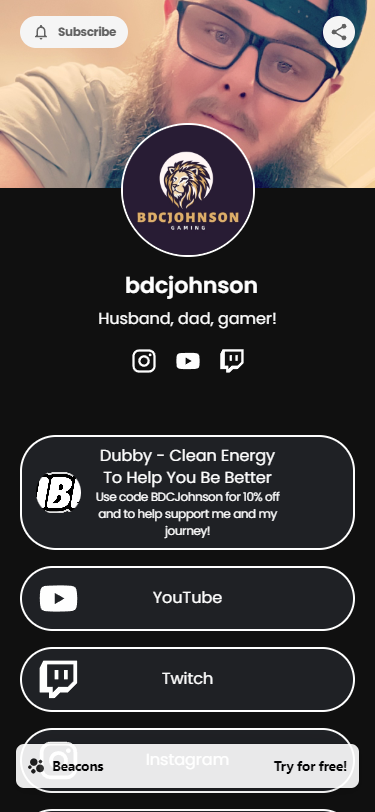
What I like: This page is simple and straightforward, clearly showing the creator’s identity and purpose. The use of a clean logo and direct call-to-action buttons like “YouTube” and “Twitch” make it easy for followers to navigate.
What could be improved: The design could be more engaging with a few added images or embedded content. It lacks interactive elements like contact forms or surveys that could increase user engagement and conversions.
Example 2: Sayro Digital

What I like: The page uses a visually appealing background with a consistent theme. The “Comprar Windows” button is well-placed for driving affiliate sales, and there are collapsible sections to avoid clutter.
What could be improved: While the collapsible sections help manage space, they can hide important information. Additionally, there is no prominent call to action that stands out, which might reduce conversions.
Example 3: NoPanicButton
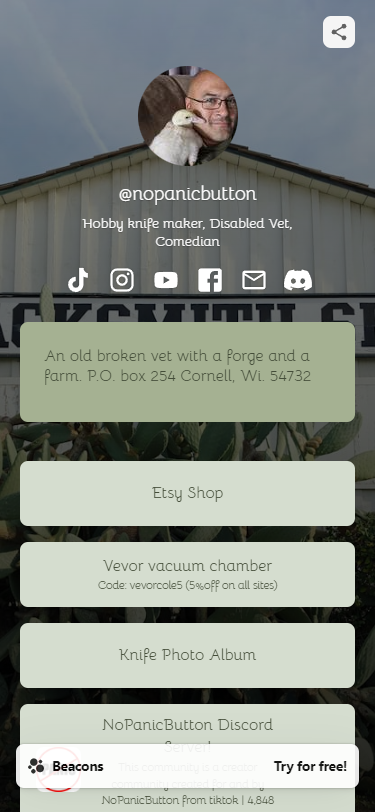
What I like: This page captures the creator’s personality well, using a casual tone and providing multiple ways to engage (Etsy shop, Discord server). The humor in the descriptions adds a unique touch.
What could be improved: The design could benefit from more structured layouts and visual elements.
All three pages exhibit common issues, such as a lack of variety in content types and limited interactive features, making them less effective in converting visitors into followers or customers. A common problem with Beacons is the similarity in page layouts due to limited customization options, which can lead to all pages looking too much alike.
Best Beacons Alternatives
If you are not sure that Beacons suits your needs, consider reading our article about the best Link In Bio tools of 2025. We compare top tools like Taplink, Lnk.Bio, and Campsite.bio, which might offer more customization, features, or a different approach that better suits your goals.
Conclusion
In summary, Beacons is a versatile and easy-to-use “Link in Bio” tool that can help users centralize their online presence and engage with their audience more effectively. It offers solid customization options, monetization features, and integrations that can benefit various types of users. However, its limited customization capabilities can sometimes lead to uniform-looking pages, which may affect engagement and conversion rates.
FAQ
Yes, Beacons offers a free plan with basic features, including unlimited links and basic analytics.
To get started with Beacons, visit their website, sign up for an account, and start creating your page.
Beacons is primarily used as a “Link in Bio” tool for social media profiles, allowing users to create a single landing page with multiple links to different destinations.
After creating your Beacons page, copy the URL and paste it into your Instagram bio under the “Website” section in your profile settings. Beacons can be added to your other social media profiles (like TikTok or Twitter) the same way.
Beacons allows users to monetize their page by adding payment links, affiliate links, or selling digital products directly from the page.


